|
 


  
|
|
Latest 'Lesson Plans' for the Australian Accent & Pronunciation Tutor
Download Lesson Plans
1-10.pdf
Troubleshooting Guide for PCVIDEOCD's
PCVIDEOCD's Suit all Windows
versions including 98SE, NT, ME, 2000, XP and Vista.
The minimum system requirements for optimal video playback are:-
Pentium II processor 450MHz or faster
Windows 98 Second Edition, Windows ME, Windows 2000,
Windows XP or Vista
(with latest DirectX Windows Updates installed)
Windows 98 first edition may produce jerky video.
Problems playing PCVIDEOCD's are extremely rare, however,
sometimes one or more of the files on your PC which are needed to
play video and audio files have for some reason become corrupted.
Instead of embarking on a tedious problem solving exercise,
simply install fresh and/or updated versions of these program files.
Multimedia video and any audio playback problems are
quickly and easily resolved in this way.
We suggest the following system updates -
Install Audio & Video Codec Pack
Windows Media Player 10
Update Microsoft DirectX
Using PCVIDEOCD programs on
Apple
Mac computers
The PCVIDEOCD format was
developed as a Windows only program, however, with the proliferation of
emulation programs (which enable windows programs to run on Mac's) this need
no longer a problem. Apple provide the Virtual PC program free of charge on
their website
www.apple.com
|
|
Troubleshooting Guide for Screensavers on Floppy Disk
 With the release of Windows XP, Microsoft have
changed the way that Screen Savers are added to the Screen Saver
selector (Display Properties, Screen Saver, Screen saver, dropdown
list). This results in all of our programs produced before November
2001 not appearing on the screen saver list, however they work as
slide shows. We have produced a Patch. Please open
XP
Fix for Floppies to add 'Tours' to the list or
XP
Fix for Australia CD to add 'Australia'.
The patch assumes that the PROSTAR.SCR file is in the Windows
folder on
drive 'C'. This is not always the case. If you still have problems
do a search for the file and rename it to Tours.scr this will fix
things. (The names are case sensitive hence the compatibility
problem with XP). This patch was successful for the original release
of XP only. Microsoft have circumvented this fix in further
service releases.
We apologise for this
unforseen change to Windows which has successfully eliminated the 3rd
party screen saver market and with it our screen saver business.
"Murray Views"
www.murrayviews.com.au were the distributors of all of these
products and advised resellers in November 2001.
We now have available the Australian Photo CD.
This Unique CD provides 125 Postcard Quality Images
of
AUSTRALIA
and they are completely 'ROYALTY FREE' to use in
any way you wish.
Large size - 1024 X 768, Crystal Clear - use them in Projects,
Power
Point Presentations, Wallpaper or even Commercial Products. View them from the inbuilt
Slide Show or install them as your 'AUSTRALIAN' Screen Saver.
Australia Photo CD |
|
Q. How do I select which of my screen savers to run?
I have Australian Animals and World Tour -
how do I select Animals to be my default Sreen saver?
A. Right click your desktop, go to Properties,
Screensaver, select Tours, Settings, click the Catalog screensaver name, you will
find a list of all of the Titles installed. Click the one you want, then OK.
Q. Can I join all of my single Screen Saver titles together to
make one
Mega Screen Saver?
A. Unfortunately no, however, our CD can display all titles separately
or as one
Mega All of Australia" 150 Image
Screen Saver or Slide Show.
Q. Will you be producing a Living Reef NTSC DVD?
A. No, the conversion to NTSC did not meet our quality standards.
Q. Why are my PCVIDEOCD's jerky?
A. The minimum system requirements for optimal video playback
are:-
Pentium II processor 450MHz or faster
Windows 98 Second Edition, Windows ME, Windows 2000 or
Windows XP
(with latest DirectX Windows Updates installed)
Windows 98 first edition may produce jerky video.
Back to Homepage |
|
boultons MultiMedia, PO Box 5432, Hervey Bay, QLD,
Australia.
+61 7 4124 2525 - Mobile 0408 986 960
|
|
|
|
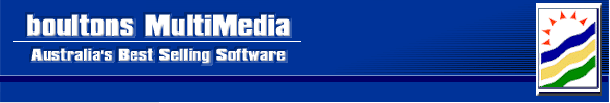
![]()
![]()
![]()
![]()
![]()
![]()
![]()
